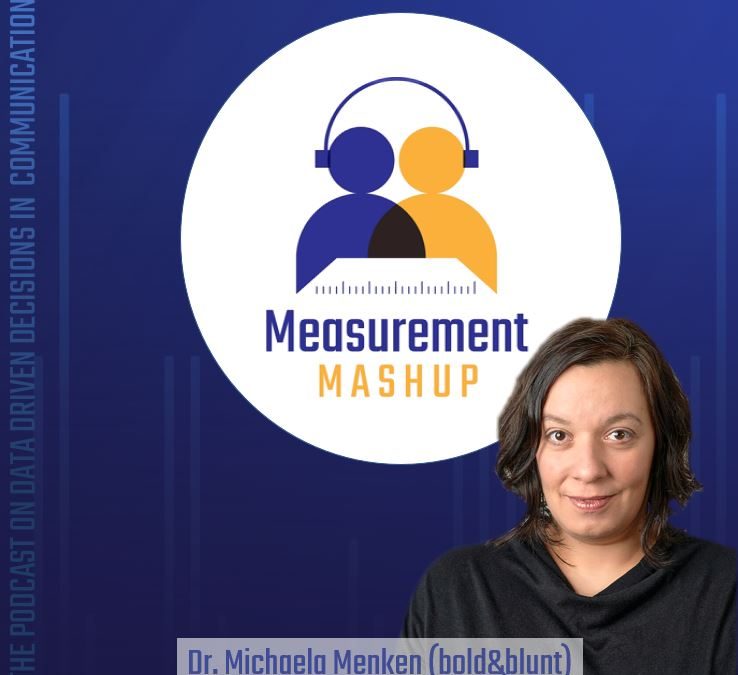What makes for good reporting? Do I need a special dashboard? When it comes to convincing top management, dashboards quickly come into play. However, using them is not entirely uncritical. In certain cases, dashboards might even be considered counterproductive.
Shownotes | About Dr. Mika Menken | Submit a comment
Our guest Mika Menken is a long-standing specialist for data analysis and reporting. Numbers and visualisations is what she does for a living. She says: „Dashboards are great when large amounts of data arrive at high speed… But they are simple visualizations of data points – no analysis, no derivation. just a graphical representation of a status or a time line.“ Whether or not they have an impact on strategic decisions is largely up to the users who work with it.
Everything clearly arranged on one page?
In the best case, a dashboard shows the numbers that are related to and influence each other. It is a plus if a dashboard is clearly arranged and user-friendly. What is decisive is the subsequent analysis, which interprets and interprets the visualized data in such a way that it can be used to control corporate communication or marketing. With A.I. it is possible to calculate conditional derivations, but the dependencies are very complex. If you want to use calculations to depict all relationships in the dashboard that you know from experience, it is soon no longer possible to present everything on one page and as comprehensibly as possible. Mika Menken: „The own head is therefore much more efficient than the option to train an A.I. to map these complex relationships“.
„Everything on one page works very well if you have a very clearly defined question that can be answered with three to five key figures and their interpretation. But if the question is „What is actually going on in our communication?“ then it will not work“. Dr. Mika Menken
Simplification, regulation and ownership
Over-simplification can be counterproductive if important references can no longer be traced. The user should be able to consult the raw data at any time and, if necessary, make additional analyses there in order to draw on his knowledge for interpretation.
It is equally difficult to rely blindly on limit values (e.g. red/green traffic lights). Limit values/thresholds only make sense if there is an agreement on what to do when the threshold is exceeded. They are used in crisis communication to enable quick reactions, e.g. by clarifying budgets and approval by superiors for certain developments in advance. Whether or not these agreements reached in advance can cope with all possible scenarios without degenerating into regulatory chaos depends on the individual case. An experienced dashboard user, however, will not wait inactively for the threshold value to be reached, Menken points out. Dashboards train the ability to recognize connections and anticipate developments. It would be a pity to torpedo this by too much regulation.
Good areas of application for dashboards are, for example, website analytics and other use cases where you have to react quickly. If you have no influence on the development or no time pressure, a simple report is often sufficient. Social media managers often need more frequent monitoring and are well served by a dashboard.
Set up dashboards
There is no secret recipe. As with all controlling mechanisms, one should start with the objectives of communication and the company. Then you look at the data generated by the various channels. This usually helps to answer simpler questions, e.g. whether it is better to play a longer or several short articles on the social media channel. Then you have to decide whether you need to buy data for certain questions, which is usually easier and less expensive than you might imagine. At this point at the latest, you should get the employees who are to use the dashboard later on on board and see which data points are relevant for them to control. This makes it easier to exclude pure „nice-to-have“ data before they overload the dashboard. And only then do you start thinking about the design of the dashboard.
Why is marketing more advanced in terms of dashboards and what can communication learn there?
Marketing is always directly relevant to sales, so the references are quite simple. Corporate communication is often reputation relevant and only indirectly contributes to sales. This often means that better-paid positions for analysts and mathematicians are advertised for marketing, thus driving developments there. However, companies have yet to rethink the way they measure the value contribution of communication for all internal and external communication processes beyond the impact indicator „cash flow in the sales market“. Some aspects that directly influence communication – be it reputation or employee commitment – will by then be included in the income statements of marketing.
Power BI, Qlick Sense, Tableau or Excel – which tool do I use?
The use of tools should be decided on the basis of data, user, usage environment and budget. Excel is very good for individual visualizations, but has disadvantages in agility and interface integration. If you need a responsive, mobile dashboard version that integrates many external data sources in real-time and is multi-user capable, there are several other well suited tools available.
Data quality is important, so you should definitely do a dry run. An Excel mockup that is equivalent to a Power B.I. representation is very complex to build. Whether or not this makes sense is a question that needs to be weighed up. It is more important to involve the employees in the process from the beginning to make sure that those who will be operating the dashboard at the end are able to use it as intuitively as possible.
It is advisable to get into the actual tool relatively early. But do not forget: It is difficult to pump data into the tool because it is sometimes not available. You should make sure that the data in the tool is permanently available for your own use. It is also very important not to lose sight of the goal.
3 Tips at the end:
- Start the process on the right side. So don’t start with the question about the tool, but first with the goal, then the data, then the additional data, then the selection of the most important key figures. And finally, the tool.
- Pay attention to what the communication colleague needs and what needs to be trained. In other words, you don’t want to tailor a dashboard for the entire company, but always for specific users.
- Collect and store data on a large scale, so that you have the opportunity to answer other questions later on, even retrospectively.
Shownotes
Contact Mika Menken at bold&blunt
Called Dashboard-Tools:
Power BI
Qlik Sense
Tableau
About Dr. Mika Menken
Mika Menken is a computer linguist. Her research career has taken her to the Universities of Münster, Stanford, Leiden, Frankfurt and the Institut voor Nederlandse Lexicologie (INL). In order to „finally solve real existing problems“ she then switched to work as Head of Social Media Analytics at pressrelations and as Chief Data and Analytics Officer at Ketchum Germany. In May 2019, she founded bold&blunt together with Lutz Reuter, to create a data-driven communications agency.